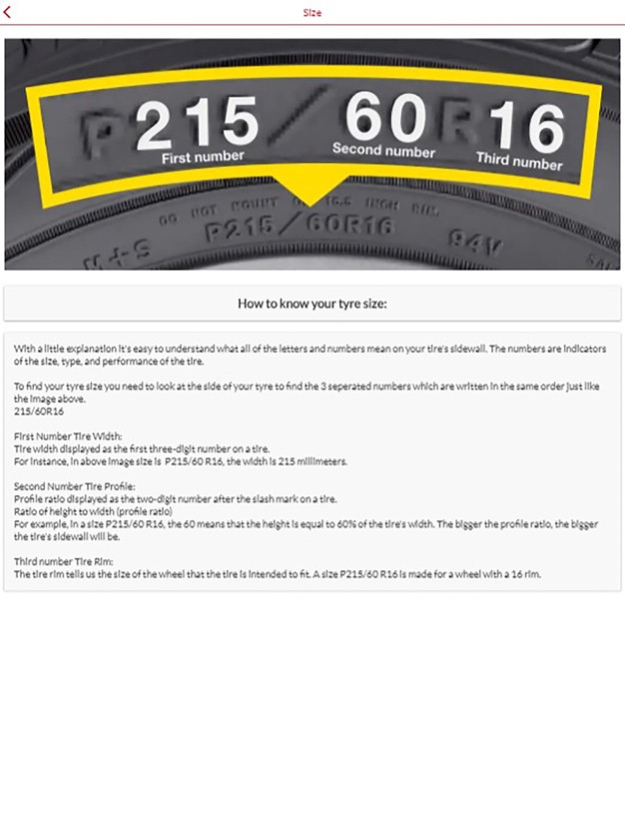Etar Store 1.1
Continue to app
Free Version
Publisher Description
Etar Store puts most known tyres brands in one place to help you choose the best tyre for your car. Etar Store is also providing Jeddah’s customers with the mobile tire fitting service at their doorstep.
It also provides other tire services such as Tire Fitting, Wheel Balancing, Tire Air Filling, and Tire Puncture Repair. That's why Etar Store mobile trucks are not just a tire delivery vehicle but a complete tire service station specially designed and equipped to serve your tire needs.
إطار ستور يضع أفضل إطارات السيارات في مكان واحد لمساعدتك على اختيار أفضل الإطارات لسيارتك
كما يقدم إطار ستور الخدمة المتميزه لعملائه المتواجدون في مدينة جدة، حيث يقدم خدمة تركيب الإطارات في موقع العميل
حيث يمكن لشاحنات إطار ستور المتنقلة تنفيذ خدمات
الإطارات مثل تركيب الإطارات، و ترصيصها، و تعبئة الهواء
للإطارات، وإصلاح الإطارات وهذا هو السبب في أن شاحناتهم
ليست مجرد سيارة لتوصيل الإطارات بل مركز متكامل
لخدمات الإطارات ومصممة ومجهزة خصيصا لخدمة
احتياجات الإطارات الخاصة بعملائهم
Feb 10, 2019
Version 1.1
New graphics
About Etar Store
Etar Store is a free app for iOS published in the Personal Interest list of apps, part of Home & Hobby.
The company that develops Etar Store is Abdulmajeed Alamri. The latest version released by its developer is 1.1.
To install Etar Store on your iOS device, just click the green Continue To App button above to start the installation process. The app is listed on our website since 2019-02-10 and was downloaded 0 times. We have already checked if the download link is safe, however for your own protection we recommend that you scan the downloaded app with your antivirus. Your antivirus may detect the Etar Store as malware if the download link is broken.
How to install Etar Store on your iOS device:
- Click on the Continue To App button on our website. This will redirect you to the App Store.
- Once the Etar Store is shown in the iTunes listing of your iOS device, you can start its download and installation. Tap on the GET button to the right of the app to start downloading it.
- If you are not logged-in the iOS appstore app, you'll be prompted for your your Apple ID and/or password.
- After Etar Store is downloaded, you'll see an INSTALL button to the right. Tap on it to start the actual installation of the iOS app.
- Once installation is finished you can tap on the OPEN button to start it. Its icon will also be added to your device home screen.